Gazelle Plugin
A Native Engine for Spark SQL with vectorized SIMD optimizations
Introduction
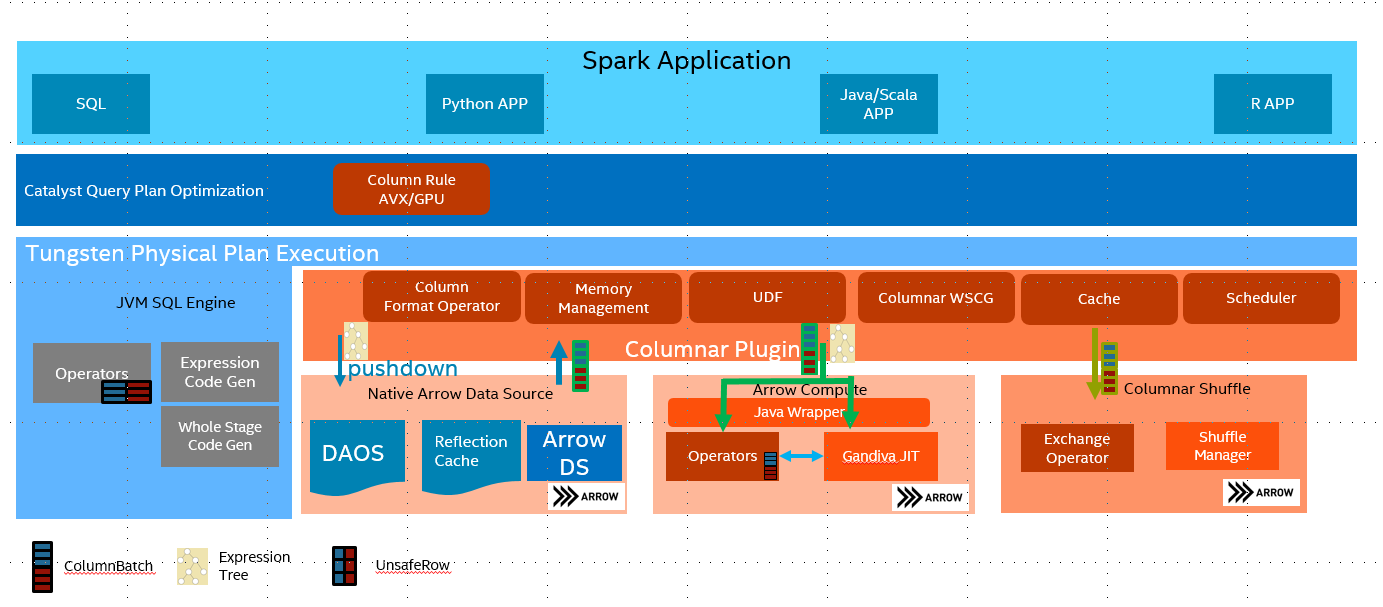
Spark SQL works very well with structured row-based data. It used WholeStageCodeGen to improve the performance by Java JIT code. However Java JIT is usually not working very well on utilizing latest SIMD instructions, especially under complicated queries. Apache Arrow provided CPU-cache friendly columnar in-memory layout, its SIMD-optimized kernels and LLVM-based SQL engine Gandiva are also very efficient.
Gazelle Plugin reimplements Spark SQL execution layer with SIMD-friendly columnar data processing based on Apache Arrow, and leverages Arrow's CPU-cache friendly columnar in-memory layout, SIMD-optimized kernels and LLVM-based expression engine to bring better performance to Spark SQL.
Key Features
Apache Arrow formatted intermediate data among Spark operator
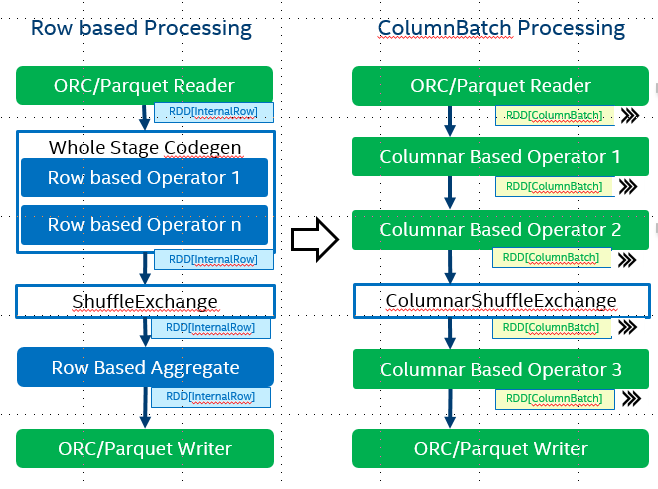
With Spark 27396 its possible to pass a RDD of Columnarbatch to operators. We implemented this API with Arrow columnar format.
Apache Arrow based Native Readers for Parquet and other formats
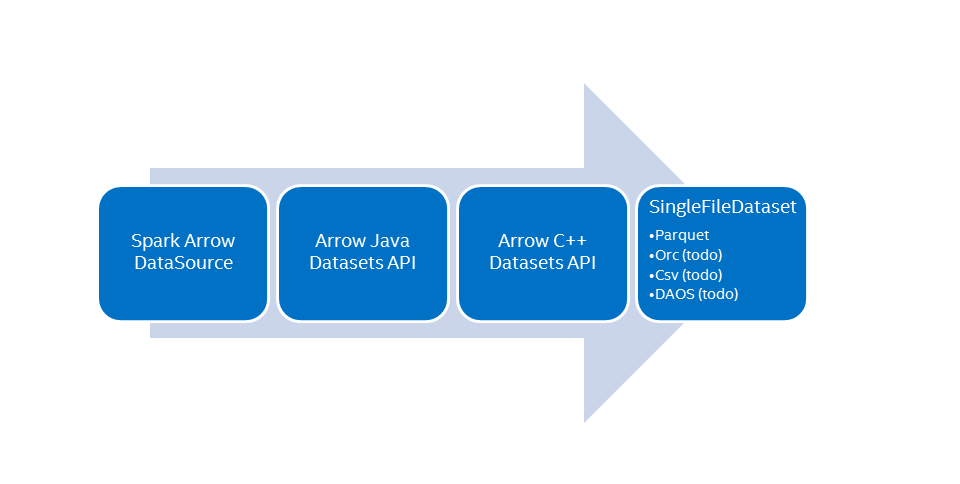
A native parquet reader was developed to speed up the data loading. it's based on Apache Arrow Dataset. For details please check Arrow Data Source Note both data source V1 and V2 are supported. Please check the example section for arrow data source
Apache Arrow Compute/Gandiva based operators
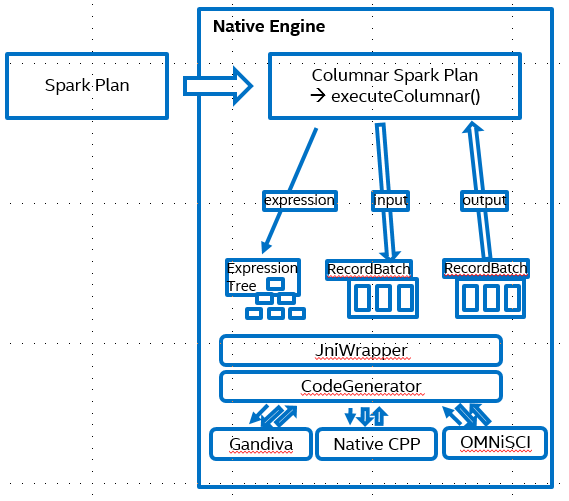
We implemented common operators based on Apache Arrow Compute and Gandiva. The SQL expression was compiled to one expression tree with protobuf and passed to native kernels. The native kernels will then evaluate the these expressions based on the input columnar batch.
Native Columnar Shuffle Operator with efficient compression support
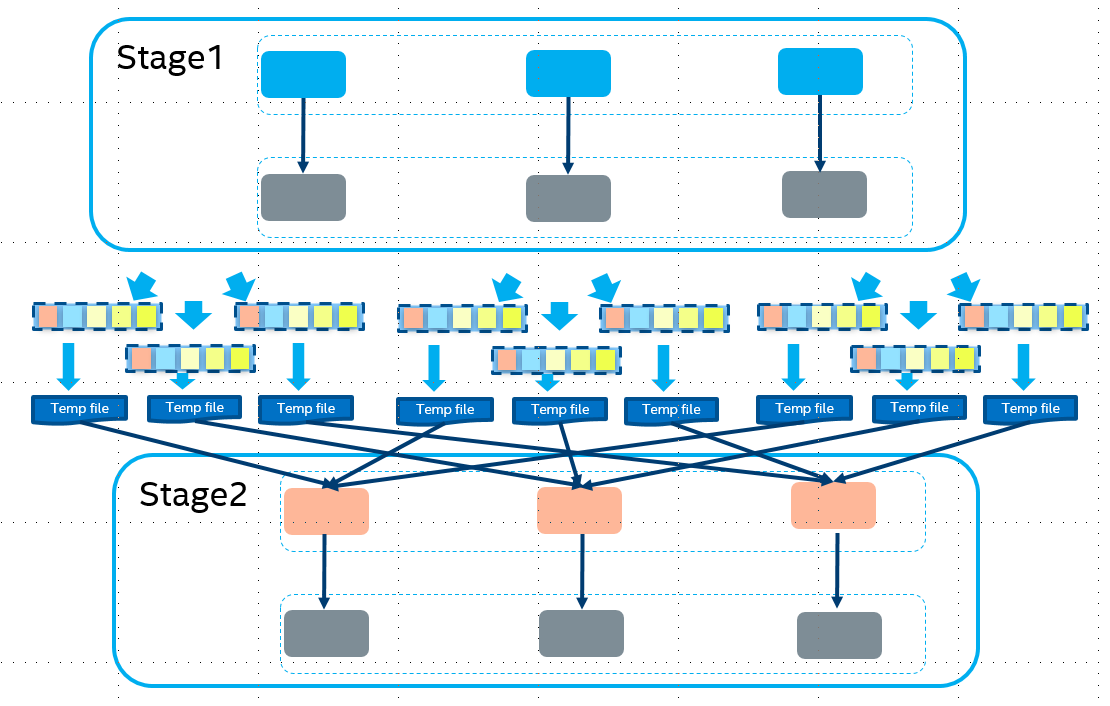
We implemented columnar shuffle to improve the shuffle performance. With the columnar layout we could do very efficient data compression for different data format.
Please check the operator supporting details here
How to use OAP: Gazelle Plugin
There are three ways to use OAP: Gazelle Plugin, 1. Use precompiled jars 2. Building by Conda Environment 3. Building by Yourself
Use precompiled jars
Please go to OAP's Maven Central Repository to find Gazelle Plugin jars.
For usage, you will require below two jar files:
1. spark-arrow-datasource-standard-
Building by Conda
If you already have a working Hadoop Spark Cluster, we provide a Conda package which will automatically install dependencies needed by OAP, you can refer to OAP-Installation-Guide for more information. Once finished OAP-Installation-Guide, you can find built spark-columnar-core-<version>-jar-with-dependencies.jar under $HOME/miniconda2/envs/oapenv/oap_jars.
Then you can just skip below steps and jump to Get Started.
Building by yourself
If you prefer to build from the source code on your hand, please follow below steps to set up your environment.
Prerequisite
There are some requirements before you build the project. Please check the document Prerequisite and make sure you have already installed the software in your system. If you are running a SPARK Cluster, please make sure all the software are installed in every single node.
Installation
Please check the document Installation Guide
Get started
To enable Gazelle Plugin, the previous built jar spark-columnar-core-<version>-jar-with-dependencies.jar should be added to Spark configuration. We also recommend to use spark-arrow-datasource-standard-<version>-jar-with-dependencies.jar. We will demonstrate an example by using both jar files.
SPARK related options are:
spark.driver.extraClassPath: Set to load jar file to driver.spark.executor.extraClassPath: Set to load jar file to executor.jars: Set to copy jar file to the executors when using yarn cluster mode.spark.executorEnv.ARROW_LIBHDFS3_DIR: Optional if you are using a custom libhdfs3.so.spark.executorEnv.LD_LIBRARY_PATH: Optional if you are using a custom libhdfs3.so.
For Spark Standalone Mode, please set the above value as relative path to the jar file. For Spark Yarn Cluster Mode, please set the above value as absolute path to the jar file.
More Configuration, please check the document Configuration Guide
Example to run Spark Shell with ArrowDataSource jar file
${SPARK_HOME}/bin/spark-shell \
--verbose \
--master yarn \
--driver-memory 10G \
--conf spark.plugins=com.intel.oap.GazellePlugin \
--conf spark.driver.extraClassPath=$PATH_TO_JAR/spark-arrow-datasource-standard-<version>-jar-with-dependencies.jar:$PATH_TO_JAR/spark-columnar-core-<version>-jar-with-dependencies.jar \
--conf spark.executor.extraClassPath=$PATH_TO_JAR/spark-arrow-datasource-standard-<version>-jar-with-dependencies.jar:$PATH_TO_JAR/spark-columnar-core-<version>-jar-with-dependencies.jar \
--conf spark.shuffle.manager=org.apache.spark.shuffle.sort.ColumnarShuffleManager \
--conf spark.driver.cores=1 \
--conf spark.executor.instances=12 \
--conf spark.executor.cores=6 \
--conf spark.executor.memory=20G \
--conf spark.memory.offHeap.enabled=true \
--conf spark.memory.offHeap.size=20G \
--conf spark.task.cpus=1 \
--conf spark.locality.wait=0s \
--conf spark.sql.shuffle.partitions=72 \
--conf spark.executorEnv.ARROW_LIBHDFS3_DIR="$PATH_TO_LIBHDFS3_DIR/" \
--conf spark.executorEnv.LD_LIBRARY_PATH="$PATH_TO_LIBHDFS3_DEPENDENCIES_DIR"
--jars $PATH_TO_JAR/spark-arrow-datasource-standard-<version>-jar-with-dependencies.jar,$PATH_TO_JAR/spark-columnar-core-<version>-jar-with-dependencies.jar
Here is one example to verify if Gazelle Plugin works, make sure you have TPC-H dataset. We could do a simple projection on one parquet table. For detailed testing scripts, please refer to Solution Guide.
val orders = spark.read.format("arrow").load("hdfs:////user/root/data_tpch_10/orders")
orders.createOrReplaceTempView("orders")
spark.sql("select * from orders where o_orderdate > date '1998-07-26'").show(20000, false)
The result should showup on Spark console and you can check the DAG diagram with some Columnar Processing stage. Gazelle Plugin still lacks some features, please check out the limitations.
Cloud/K8s Integration
Amazon EMR
Please refer to Gazelle_on_EMR to find details about how to use OAP Gazelle on Amazon EMR Cloud.
Google Cloud Dataproc
Gazelle Plugin now supports to run on Dataproc 2.0, we provide a guide to help quickly install Gazelle Plugin and run TPC-DS with notebooks or scripts.
Please refer to Gazelle_on_Dataproc to find details about:
-
Create a cluster on Dataproc 2.0 with initialization actions. Gazelle Plugin jars compiled with
-Pdataproc-2.0parameter will installed by Conda in all cluster nodes. -
Config for enabling Gazelle Plugin.
-
Run TPC-DS with notebooks or scripts.
You can also find more information about how to use OAP on Google Dataproc.
Docker Image and Kubernetes Support
For Kubernetes Support, please refer to OAP on Kubernetes
For how to build the Docker Image, please refer to OAP Dockerfiles
For using an existing Docker Image, please check the repository OAP Docker Image and Gazelle Docker Image
Performance data
For advanced performance testing, below charts show the results by using two benchmarks with Gazelle v1.1: 1. Decision Support Benchmark1 and 2. Decision Support Benchmark2. The testing environment for Decision Support Benchmark1 is using 1 master + 3 workers and Intel(r) Xeon(r) Gold 6252 CPU|384GB memory|NVMe SSD x3 per single node with 1.5TB dataset and parquet format. * Decision Support Benchmark1 is a query set modified from TPC-H benchmark. We change Decimal to Double since Decimal hasn't been supported in OAP v1.0-Gazelle Plugin. Overall, the result shows a 1.49X performance speed up from OAP v1.0-Gazelle Plugin comparing to Vanilla SPARK 3.0.0. We also put the detail result by queries, most of queries in Decision Support Benchmark1 can take the advantages from Gazelle Plugin. The performance boost ratio may depend on the individual query.
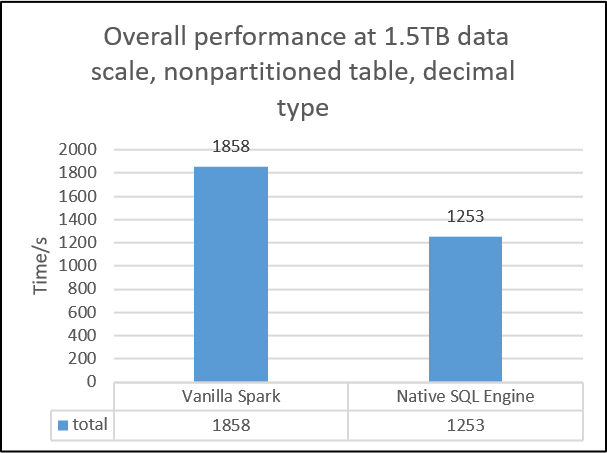
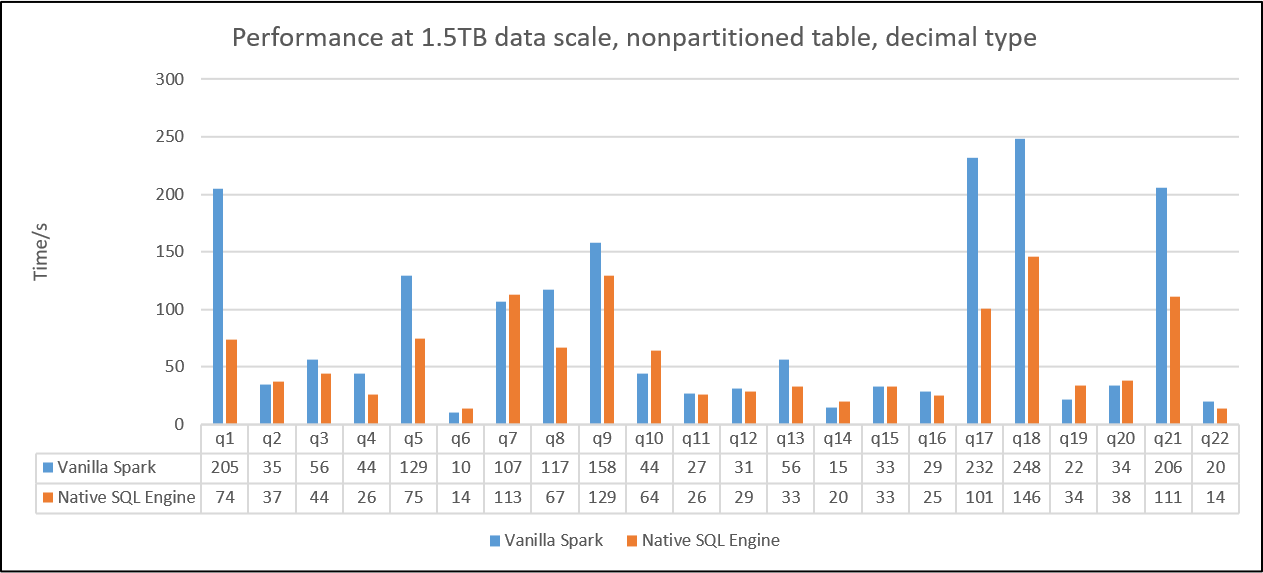
The testing environment for Decision Support Benchmark2 is using 1 master + 3 workers and Intel(r) Xeon(r) Platinum 8360Y CPU|1440GB memory|NVMe SSD x4 per single node with 3TB dataset and parquet format. * Decision Support Benchmark2 is a query set modified from TPC-DS benchmark. We change Decimal to Doubel since Decimal hasn't been supported in OAP v1.0-Gazelle Plugin. We pick up 10 queries which can be fully supported in OAP v1.0-Gazelle Plugin and the result shows a 1.26X performance speed up comparing to Vanilla SPARK 3.0.0.
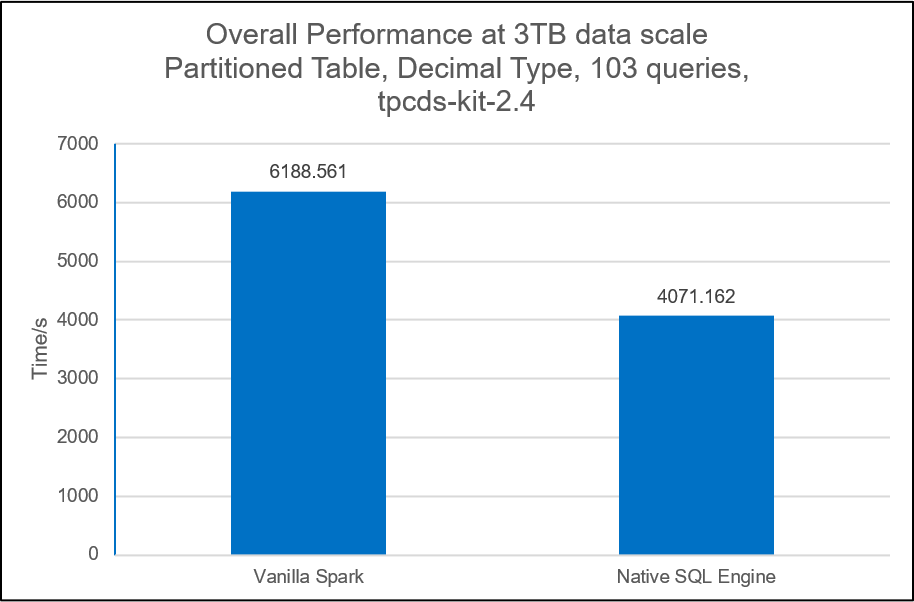
Please notes the performance data is not an official from TPC-H and TPC-DS. The actual performance result may vary by individual workloads. Please try your workloads with Gazelle Plugin first and check the DAG or log file to see if all the operators can be supported in OAP-Gazelle Plugin. Please check the detailed page on performance tuning for TPC-H and TPC-DS workloads.
Memory allocation
The memory usage in Gazelle Plugin is high. The allocations goes to two parts: 1) Java based allocation which is widely used in Arrow Java API. 2) Native side memory allocation used in each native kernel. We investigated the memory allocation behavior and made more turnings here, the memroy footprint is stable during a TPC-DS power run.
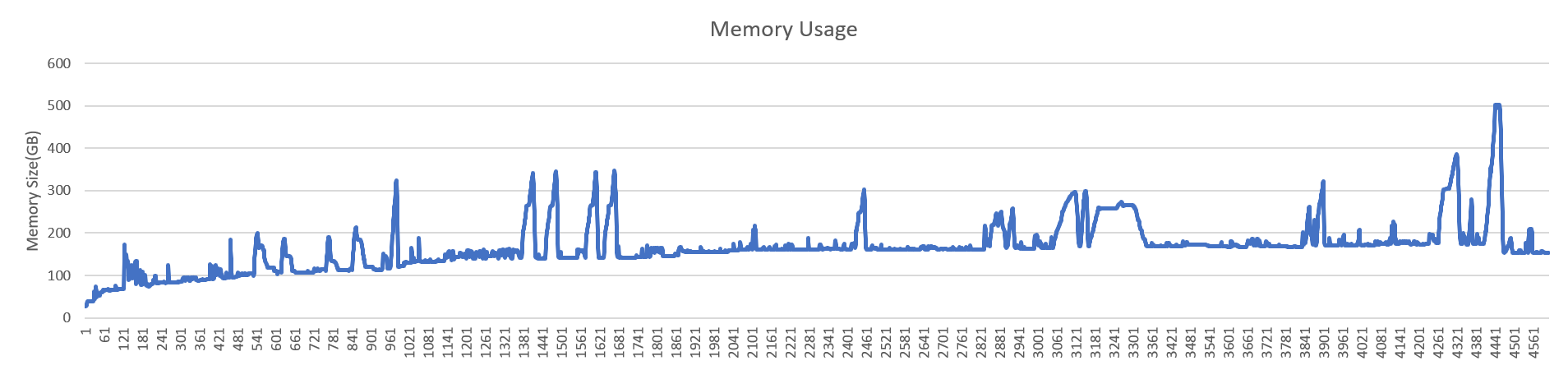
Coding Style
- For Java code, we used google-java-format
- For Scala code, we used Spark Scala Format, please use scalafmt or run ./scalafmt for scala codes format
- For Cpp codes, we used Clang-Format, check on this link google-vim-codefmt for details.
Contact
weiting.chen@intel.com binwei.yang@intel.com